Degree Works: Academic Planning Tool

Graduation Planning Tool
Degree Works is an online academic planning tool that integrates with the VSU Banner system to help students know what courses and requirements are needed to graduate timely and productively. Students are encouraged to use Degree Works tools as a guide when planning course registration and long-term progress toward degree completion.
Degree Works is not a substitute for academic advising. Contact assigned advisor for formal guidance.
Learn to use Degree Works
- Degree audits and tracking – help students and advisors monitor progress toward degree completion
- Student planning tools – map out students’ academic journey to keep them on track for on-time graduation
- What-if analyses – help students understand how courses and majors affect degree timelines
- Advising notes and GPA calculators – enable real-time counseling capabilities between the advisor and the student
- Transfer articulation – provides incoming students clarity on whether their courses will transfer
- Web-based exception processing and waivers – streamline internal processes and help students and advisors understand a student’s current status faster
Log in to MyVSU and select Degree Works from the Portal List.
If not visible, select Degree Works from the View All menu.
FACULTY/STAFF ONLY: Email the VSU Degree Works Team to request Advisor access if you only have student-view access or the dashboard does not display.
NOTE: You must access Degree Works within 30 minutes of logging in to MyVSU as a measure to secure your academic information.
DEGREE AUDITS > ACADEMIC
The Degree Audit (Worksheet) allows you to monitor your progress and lets you know what courses and requirements you need for degree completion based on your past, current and planned coursework.
Academic > STUDENT VIEW: This is the default Audit format. It provides blocks of information about your degree, credit progress, and your coursework. Using symbols and color codes, it displays which requirements you have completed and what courses you have not completed.
Academic > REGISTRATION CHECKLIST: This format shows only the coursework you have left to complete. You can reference it when registering for classes.
To switch between views: From the dropdown, select the view you want and then click the Process button. You can also select to view your In-Progress Classes and your Preregistered Classes.
Audit Legend:
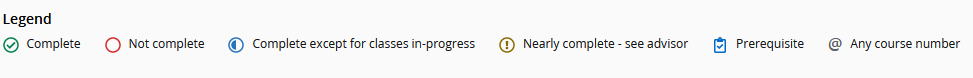
DEGREE AUDITS > WHAT-IF
Using your current academic history, the What-If feature allows you to create a temporary, speculative Audit that lists what requirements would be needed if you were to change your major.
Click the What-If link on the left-side of the screen and select a combination of options
GPA Calculator Tool
The GPA Calculator tool allows you to estimate what your overall grade point average (GPA) would be based on criteria you specify. There are three types of calculators: Graduation, Term, and Advice.
Click the More icon (3 vertical dots) located in the upper-right section of the screen > Select GPA Calculator
For additional assistance, contact:
- Your Assigned Advisor
- University Advising
- Office of the Registrar
Office of the Registrar
-
University Center
Entrance No. 5
1205 N. Patterson St.
registrar@valdosta.edu -
Mailing Address
1500 N. Patterson St.
Valdosta, GA 31698 - Phone: 229.333.5727
- Fax: 229.333.5475